Learning Spalding Phonograms with the App
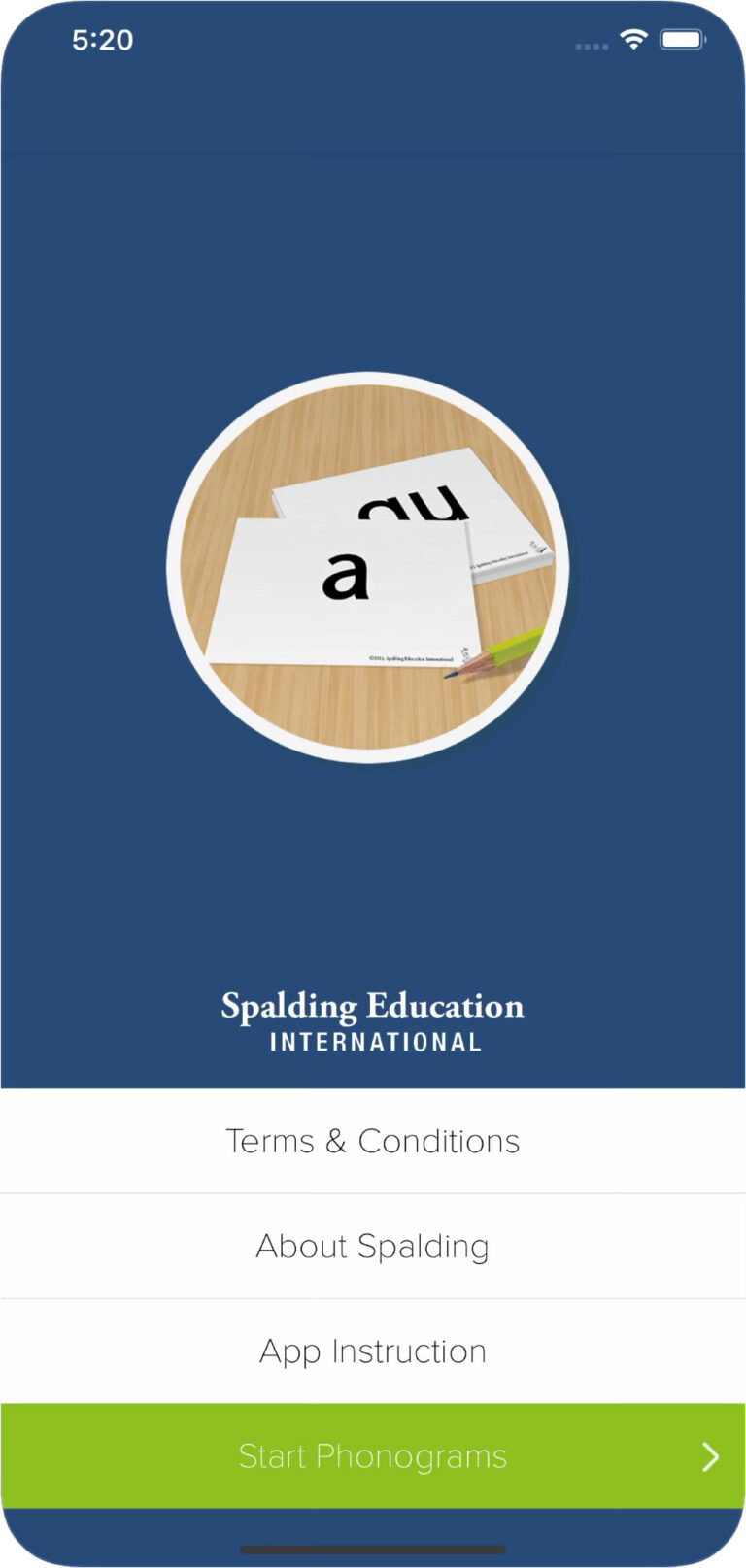
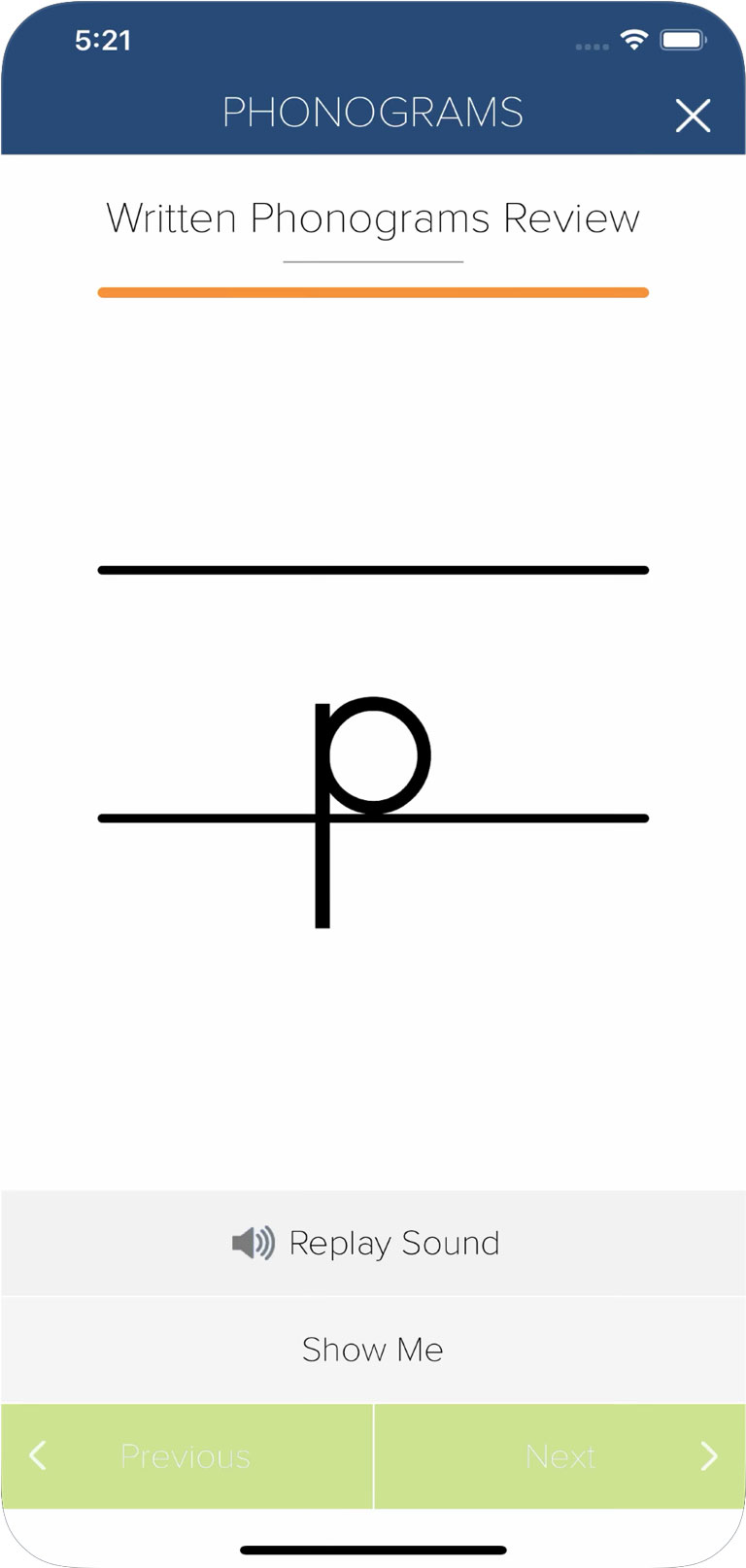
Setup:
- Search for “Phonograms Spalding” in the Apple App Store.
- Download the Spalding Phonograms app to your mobile device.
Directions:
- Click Start Phonograms, Lesson 1-26, Phonogram Introduction
- Review phonograms by repeating the sounds
- Focus on precise pronunciation
- Do not drag out sounds or add vowel sounds to the end of consonants
- Once familiar with sounds, advance to Oral Phonogram Review
- Repeat steps 1-3 for Lessons: 27-45, 46-58, and 59-70.
- To practice the phonograms that are causing you difficulty, click Differentiated Practice and select those difficult phonograms.
- Review using Oral Phonogram Review